Home learning week beginning 23rd March 2020
Maths – Please watch the following Youtube clips and complete the Mathletics tasks that have been set.
Long division
Area
Volume
Writing –
Continue to complete SPAG activities from your learning pack.
Click on each of the links below for your writing tasks –
Day 5 – Edit each piece according to the Year 6 expectations.
SPAG support for parents – a useful booklet that provides ideas on how to support you child at home.
Please click this link to take you to a fantastic website which provides a detailed grammar glossary. If you click each highlighted word on the website, for example ‘modal verbs’ it will take you to a page with specific examples (and some videos) to help support your child at home.
Ongoing Spelling Frame activities will be set throughout the week.
Reading –
Have a go at the Deforestation Comprehension Ninja text. The answers will be posted in one weeks time! In the meantime, you can log on Fiction Express and complete the quiz after.
Science –
Have a go at these revision activities:
https://www.bbc.co.uk/games/embed/earth-squad-go
Geography – Similar to what we use in Science, we would like you to create a knowledge organiser for Scandinavia. Could you include elements of physical geography (such as the names of the countries and capital cities) as well as human geography (currency, culture, national holidays, festivals, religion, etc…)
Click here for an example – Knowledge organiser
PE – Have a go at these fun, physical activities (make sure that you move any intruding furniture out of the way):
Spanish –
Please visit the link below:
https://www.languageangels.com/schools/
Once there, select the pupil games area.
Login: class name (all lower case)
Password: howard
Please complete the task: Desayuno en el cafe topic.
Computing:
Please follow the link below.
http://code-it.co.uk/algebrainverse
Once there, please click on the ‘teacher planning’ section for your tasks (you have seen these type of tasks before).
(You can use https://scratch.mit.edu/projects/editor/?tutorial=getStarted to access Scratch).
Thank you for your ongoing support,
The Year 6 Team